Free Text To Image Converter Online
Create stunning images from text instantly with our Free Text to Image Converter Online. Simply type your prompt and generate high-quality, AI-powered visuals in seconds. No sign-up, no software—fast, secure, and easy to use. Perfect for designers, students, marketers, and creators who need quick, unique images for any project. Generate unlimited artwork without restrictions.
Share on Social Media:
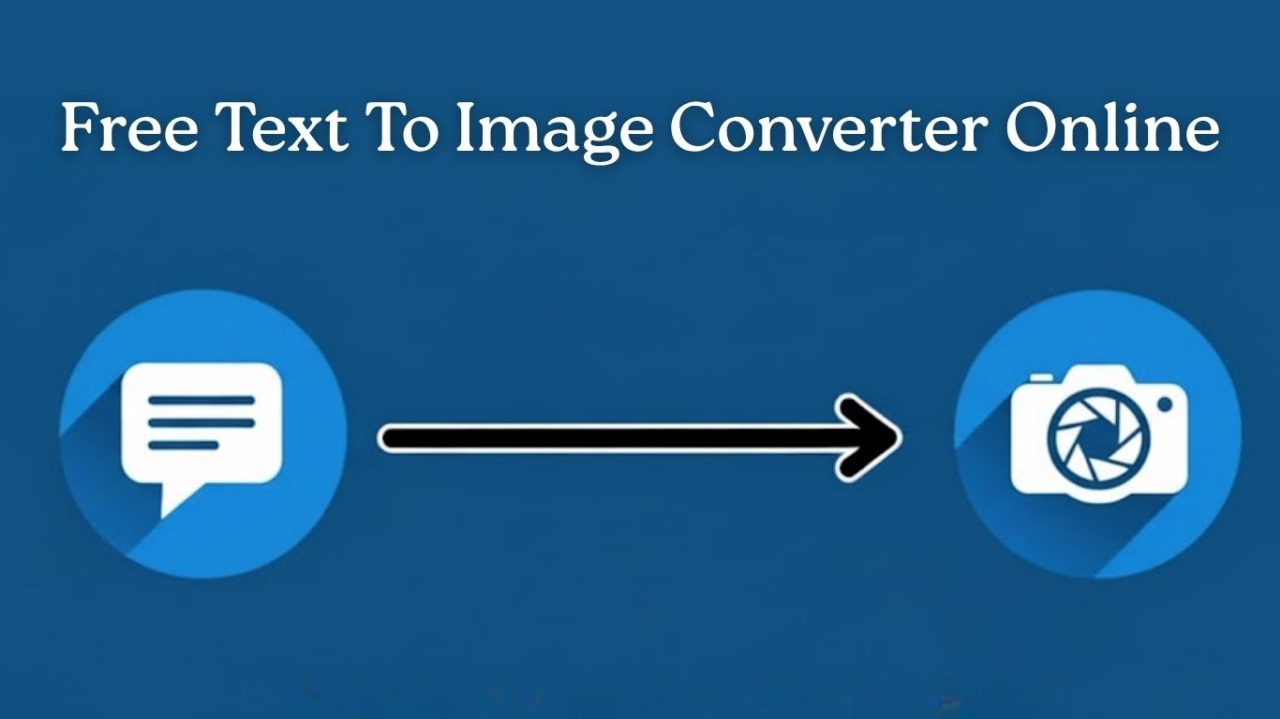
Convert Text to Images Free Online | AI Image Generator
Have you ever been in that situation where something was right there in your head, yet you just could not design it? What if you can describe an idea in words and then see that very moment convert into a beautiful image? That is exactly what a Text to Image Converter does.
All this has been made possible through an innovative technology using AI to understand written descriptions and transform them into incredible, unique visuals in record time. Whether designing artworks, social media content, concept arts, or creative illustrations, AI gets it done within seconds and with no design skills or expensive software.
This cutting-edge technology just comes right to your browser with our Free Online Text-to-Image Converter. Type what is on your mind, click "Generate," and let AI build an impressive realistic image from text that is fast, safe, and absolutely free for content creators, marketers, students, designers, or anyone who wants to materialise their ideas with ease.
How to Use Our Free Online Text to Image Converter
We have made creativity as simple as possible. You can go from an idea to an image in just three easy steps:
1. Describe Your Image
Please type a clear, descriptive prompt of what you would like the AI to create. The more specific you are with the description, the better the result.
Benefit: No account or sign up is required. Just create.
2. Click “Generate”
Click the Generate button, and let our AI do the work; it reads your prompt and builds a unique image with advanced diffusion algorithms.
Benefit: High-speed cloud processing gives results in seconds.
3. Download and Save Your Image
Click Download when your image appears to save it to your device.
Benefit: Your creations are secure, high-quality, and yours to use freely.
- No Design Skills Needed
- Absolutely free of charge, unlimited
- Works on desktop, tablet, and mobile.
Key Features & Benefits
Our free text-to-image converter is designed to give you a seamless and powerful creative experience right where inspiration hits you.
Create with AI in Seconds
Our advanced AI engine converts your text into stunning, high-quality images in just a few seconds. No waits, and no manual editing-just results.
Use At Will, And Without Limitation
Create as many images as you want without limits on subscriptions or any additional hidden fees. Your only limitation is your imagination.
Private and Secure
We do not store or share your text prompts or generated images. Everything is processed in a secure manner, hence this tool is truly privacy-safe.
Works on all devices and browsers
Whether you are running Windows, macOS, Linux, iOS, or Android and whether you are using Chrome, Safari, or Firefox, it just works.
No Installation or Account Required
No need to hassle with software downloads or account setups; our browser-based web utility is ready whenever you are-just visit the page and start creating.
Create visuals of your ideas in an instant-fast, free, and secure.
Why Choose Our Free Online Text to Image Converter?
- With so many AI image generators online, most of them have either complicated interfaces, paywalls, or confusing systems for credits. We have built OnlineToolsDesk.com with differences in mind: simple, transparent, and accessible for everyone.
- Our interface is minimalist and free of distractions; there are no pop-ups or intrusive ads. You can create purely on it. All this comes as a part of our design focused on privacy: never tracking your prompts, collecting your data, or storing your results.
- All the processing, behind the scenes, is handled by our AI-powered cloud engine. You do not need a powerful computer because the conversion happens online, quickly and efficiently.
- Unlike some platforms that put features behind subscriptions, ours is unlimited and free; each user has full access at all times. That is what makes OnlineToolsDesk.com a trusted platform for creators from all over the world.
Simple design. Smart AI. Limitless Creativity – that is our promise.
Related Tools
If you enjoyed our Text-to-Image Converter, then be sure to check out these other creative and helpful tools at OnlineToolsDesk.com:
- Reverse Image Search Online: Find the source or similar versions of any image.
- Online Text Editor: Use our Online Text Editor to type, edit, and organise your content instantly from any device.
For more details about the AI that powers text-to-image generation, see the Stable Diffusion documentation.
Final Thoughts
Free Text-to-Image Converter Online at OnlineToolsDesk.com lets you convert your imagination into art in an instant. Be it brainstorming, designing, or storytelling, this tool will help create visuals that match exactly with one's vision without using design software or skills.
Featuring lightning-fast AI generation, strong privacy, and a clean ad-free experience, it's the perfect creative companion for anyone who wants to explore the limitless world of AI-generated art.
Describe it. Generate it. Create it - instantly with OnlineToolsDesk.com.