Online Text Editor
Need a quick and easy way to write or edit text? Our free online text editor is a simple, browser-based tool perfect for jotting down notes, cleaning up formatting, or drafting content without distractions. No installation or sign-ups required—just open the page and start typing. It's fast, secure, and works on any device. Clean up your text and get your work done faster with our hassle-free editor..
Share on Social Media:
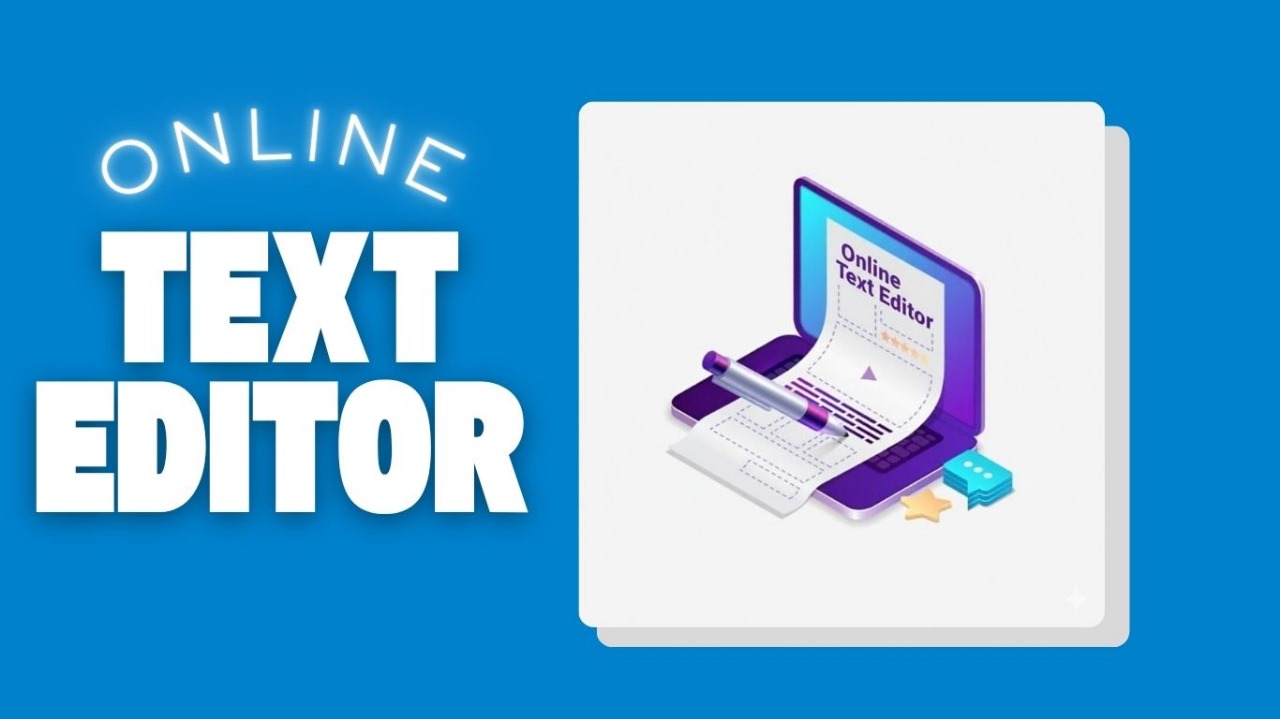
Edit Your Text in Real-Time with Our Free Online Text Editor
Ever wanted there was an instant place where you could scribble a few notes, clean up text, or write an email without having to load tedious word processing applications? That is where our on-line Text Editor is available. It is an small, browser based tool that lets you compose and edit text in your browser, without the need to download anything.
It is perfect for students, writers, and programmers, it gives you a fresh, open environment to write, format, or proof text in seconds.
How to Use Our Online Text Editor
We want our tools to be easy. No guidebook or in-depth tutorial is necessary to work with our online text editor. We make it so that you can easily use it from the very first step when you get to the page.
Here is the easy step-by-step:
- Open the Tool: Just visit our Online Text Editor page. You will be given a blank, empty text area, ready for your text.
- Begin Typing or Paste Your Stuff: Type directly into the editor or paste from somewhere else (like a web page, PDF, or Word document). To paste, just right-click and select "Paste" or use the usual keyboard shortcut (Ctrl+V on Windows, Cmd+V on Mac).
- Edit and Format: After you put your text into the editor, you can edit it in any manner you like. Correct spelling errors, rephrase sentences, or reorganize paragraphs. Our product doesn't have much formatting capabilities if you dislike it, but its best advantage is simplicity in plain text editing.
- Save or Copy Your Work: Once you are through with it, you can easily copy the whole work to your clipboard in one go. You can then paste it within an email, content management system, social media update, or elsewhere. Or you can even save your work as .txt file on your computer itself.
That is it! No sign-up, no download, just clean and to-the-point action with text.
Key Features & Benefits of Our Editor
Why is a simple utility so great? It is the features that give you efficiency and deflect frustration. Our web text editor is chock-full of productivity benefits.
- Totally Free to Use: No unexpected bills, subscriptions, or extra features-only. You have an excellent text editor at your disposal whenever you want it without charge.
- Fast Performance: The program loads within seconds in your browser. No more waiting for sluggish software to load. That kind of speed is important when all you want is to get a simple task off your plate as quickly as possible.
- No Sign-Up or Installation: Your convenience and privacy are important. You do not need to sign up or install anything on your computer to use our editor. Simply open the page and work.
- Simple and Distraction-Free Interface: We even built the editor with a minimalist interface. You would not be distracted by frustrating ads or confusing menus, so you could work entirely on writing.
- Cross-Device Compatibility: No matter if you are on a desktop computer, a laptop, a tablet, or your phone, our online text editor is perfectly compatible with all devices and web browsers.
- Instant Formatting Removal: We had argue that the biggest everyday use of a text editor is to "clean" text. When you paste and copy from a document or web page, it will be full of sneaky formatting that will murder your work. Running it through our editor first strips out all the nasty styles, so you have got raw, clean text to play around with.
Why Use Our Web-Based Text Editor?
There are a number of online text editors out there, and so you are wondering why ours is any different. Simply, it is our dedication to an ease-of-use centered, stable, and practical user experience.
Compared to clunky word processing behemoths that bog down your system and are slow and feature-laden, things you will never even glance at, our software does only one thing: play with plain text. Our focus is speed and simplicity. No arcane choices and no learning experience.
Secondly, our Text Editor is just one of a set of utilities you can find in OnlineToolsDesk.com. That means it is updated, supported, and combined with other useful utilities that might help make your workflow easier.
For example, should you already have processed text, you can verify its word count or alter its case. You can do so without leaving our site.
Other Tools You Can Use:
- Word Counter: Having composed or edited your writing, use our Word Counter to count your words and characters swiftly and precisely.
- Case Converter: Do you need to convert your text to UPPERCASE, lowercase, or Title Case? Our Case Converter feature has you sorted with one click.