Free JPG to PNG Converter Online
Convert JPG to PNG instantly with our free online tool. Upload your image, press convert, and download a high-quality PNG in seconds. No software, no sign-up, and no limits. Enjoy sharp, lossless quality ideal for logos, icons, graphics, and editing. Fast, secure, and easy for everyone—perfect for personal, school, and professional use anytime. Convert as many files as you want without restrictions.
Share on Social Media:
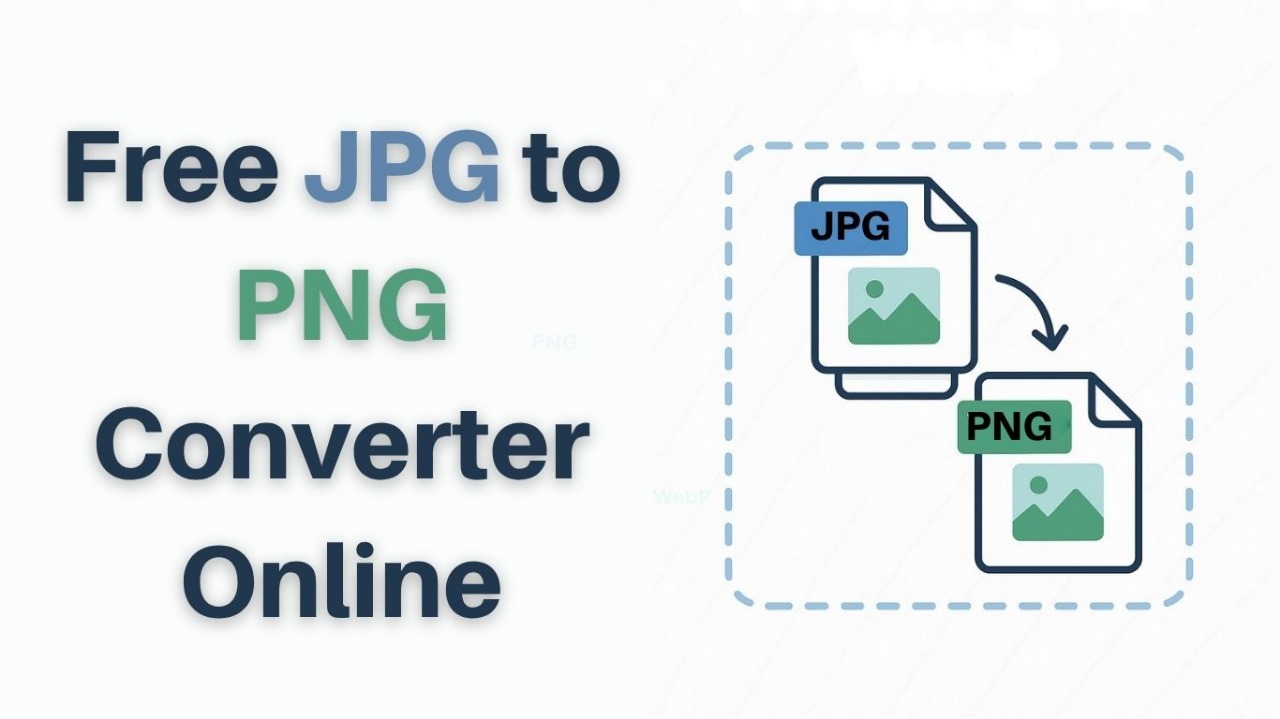
Convert JPG to PNG online for free, instantly, and in high quality
Or, for instance, you need a photo on a transparent background, and you have just a regular JPG. Perhaps you were working on a design project which needed high-quality, uncompressed versions of certain photos or a logo. It is in situations like those that converting a JPG to PNG becomes a must.
Free Online JPG to PNG Converter: This easy, powerful online service converts JPGs into PNG format right inside your browser. No software installation, no sign-ups needed! PNG format supports transparency, and its compression is lossless; it retains all the details of an image without sacrificing quality.
Instant JPG to PNG Converter allows you to convert with high quality, security, and speed directly from your device. Be it graphic design, web development, or digital marketing, or even if you are an end user, this application makes it painless for you to convert your images for use within websites, presentations, and creative projects.
How to Use Our Free JPG to PNG Converter
You can change the format of your images in three easy steps, and it is absolutely automatic; it only takes a few seconds.
1. Upload your JPG file
Click the Upload button to upload your photo in JPG format or drag-and-drop it in the upload area.
There is no registration required; you can start converting online right away.
2. Automatic Conversion Process
By uploading your file, it gets instantly converted by our system, with no need for additional clicks or settings.
Speedy automated processing saves your time.
3. Download Your PNG File
Once the conversion is complete, click Download to save your new PNG.
The image you get after conversion is high-resolution, safe, and can be used anywhere.
- Instant, browser-based process
- Works on any device
- No downloads or signups required
Key Features & Benefits
Our online converter of JPG to PNG combines power, simplicity, and reliability by putting all that you may need in one place and making the job easy.
- High-Fidelity and Fast Conversions: Our advanced processing algorithm will easily and accurately convert JPG to PNG. Conversions are lossless, meaning image quality is not sacrificed; details are not lost, and transparency is allowed.
- Unlimited and Absolutely Free: Use this converter as many times as you want. No fees, sign-ups, or daily limits are involved-just completely free and unlimited conversions for everyone:
- Secure, Private, and Protected: Your privacy is our priority. All files uploaded to our site are automatically deleted from our servers shortly after conversion. We never view, store, or share your data — guaranteed.
- Works on All Devices and Browsers: This tool works perfectly in all modern browsers, such as Chrome, Firefox, Edge, and Safari, regardless of whether you use Windows, macOS, Linux, iOS, or Android.
- No Software Installation Required: Everything works right in your browser: no downloads, plug-ins, or any extra applications. You can start converting in just a moment from anywhere.
Translated will be fast, private and really unlimited.
Why Choose Our JPG to PNG Converter
Perform your web search, and hundreds of converters show up; most of those, though, will be riddled either with advertisements or cluttered layouts, or other unexpected paywalls. At OnlineToolsDesk.com, we built something different: a clean, user-friendly, and privacy-first experience.
- Clean & Ad-free Design
You won't find any pop-up windows or flashing banners here. The purpose of our minimalist interface is to get you to your results as quickly and efficiently as possible.
- Privacy First Platform
We do not store, track, or share uploaded images. All files are processed in a completely secure environment and deleted immediately after conversion.
- Cloud at Warp Speed
Even large images are converted in just a few seconds with our high-performance and optimised technology.
- Intelligible and Robust
There are no hidden restrictions and no surprise fees, just a dependable online web utility that works every time.
Fast, reliable, and secure image conversions trusted by designers, developers, and creators worldwide.
Related Tools
After you have converted your image, you might want to try some of these other free utilities on OnlineToolsDesk.com:
PNG to JPG Converter: Convert your PNG images back into JPG format for smaller file sizes.
Image Compressor: Compress images further, without visible quality loss.
W3C PNG Specification: More on the standards of PNG files and how they work.
Closing Remarks
The free JPG to PNG Converter by OnlineToolsDesk.com also guarantees the best speed, security, and quality of the images it handles. Whether for the purpose of obtaining transparency in design or retaining image quality using a lossless format, this converter will bring professional-grade results right in front of you in an instant.
This is the perfect tool for designers, developers, and marketers alike, not to mention common users. Among other things, it provides a clean interface, takes a privacy-first approach in design, besides operates incredibly fast. Convert your JPGs to PNG in no time, with complete freedom-no software, no fees, no limits.
Convert. Compress. Create. — Everything at OnlineToolsDesk.com